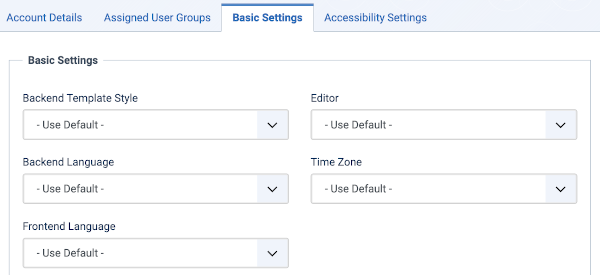Chunk4x:Help-4x-add-new-user
From Joomla! Documentation
Screenshot

Details
Account Details
- Name. Enter the name of the user.
- Login Name. Enter the login name (Username) for the user.
- Password. Fill in a (new) password. Although this field is not required, the user will not be able to log in when no password is set.
- Confirm Password. Fill in the password from the field above again, to verify it. This field is required when you filled in the New password field.
- Email. Enter an email address for the user.
- Registration Date. Registration Date of the user.
- Last Visit Date. Date the user visited the site last time.
- Last Reset Date. Date and time of last password reset.
- Password Reset Count. Number of password resets since last reset date.
- Receive System Emails. (Yes/No) If set to yes, the user will receive system emails.
- User Status. (Blocked/Enabled) Enable or block this user.
- Require Password Reset. (Yes/No) If set to yes, the user will have to reset their password the next time they log into the site.
- ID. Record number in the database.
Assigned User Groups
Basic Settings
- Backend Template Style. (Use Default/Hathor - Default/isis - Default) Select the template style for the Administrator Backend interface. This will only affect this User.
- Backend Language. (Use Default/English (United Kingdom)) Select the Language for the Administrator Backend interface. This will only affect this User.
- Frontend Language. (Use Default/English (United Kingdom)) Select the Language for the frontend interface. This will only affect this User.
- Editor. (Use Default/Editor - CodeMirror/Editor - None/Editor - TinyMCE) Editor for this user.
- Help Site. (Use Default/English (GB) - Joomla help wiki/Français (FR) - Aide de Joomla!) Help site for this user.
- Time Zone. (Use Default/Abidjan/Accra/Addis Ababa/Algiers/Asmara/...) Time zone for this user.
Accessibility Settings
- Monochrome. Yes/No
- High Contrast. Yes/No
- Highlight Links. Yes/No
- Increase Font Size. Yes/No
User Actions Log Options (tab available for Super Users only)
- Send notifications for User Actions Log. (Yes/No) If set to yes, the User will receive user actions log notification by email
- Select events to be notified for. Select the user actions log notifications to be sent by email.