J3.x:Disabling user registration
From Joomla! Documentation
User registrations are enabled in a default Joomla! installation. However there might be cases where you use extensions as a replacement and wish to turn off the default Joomla user management. To do this you must perform the following steps:
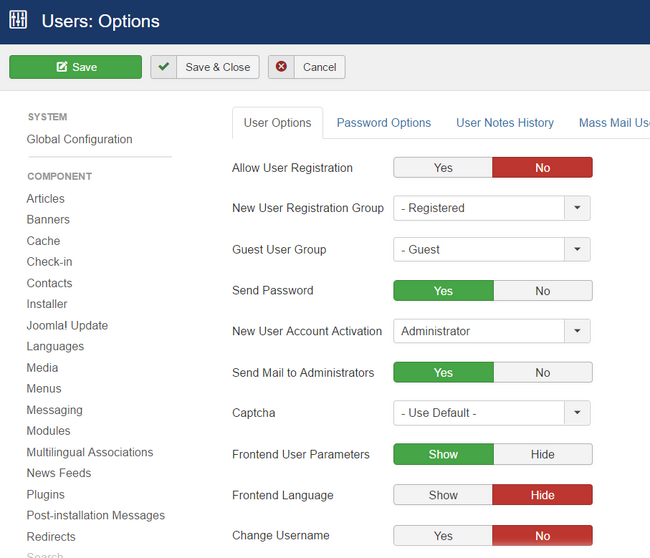
- Navigate to Users → User Manager then click on User Manager. Once in User Manager Screen, click on 'Options' Toolbar button to show the options page for users. Toggle choice yes|no next to Allow user registration, then click save.