Translations:Help4.x:Components Weblinks Links/79/en
From Joomla! Documentation
Filter Options
Select the Filter Options button to reveal more filtering options. More than one filter may be set and only items that meet all of the filter conditions will appear in the list.
- Select Status. Select from Trashed / Unpublished / Published / Archived / All.
- Select Category. Select from the list of available categories.
- Select Access. Select from the list of available viewing access levels.
- Select Language. Select from the list of available languages, if the site manages more than 1 language.
Filter by Tag Type. Select the Tag Type from the drop-down list box of available Tag Types. Available tags are components in which tags are defined.
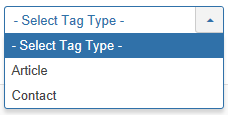
- Select Max Levels. Select from the list of available levels.