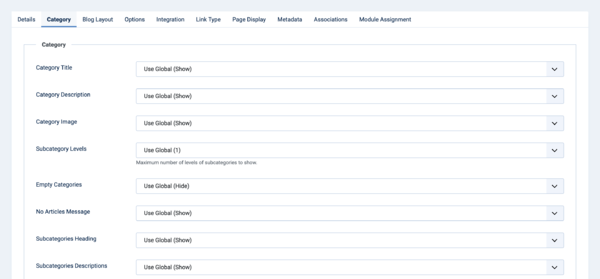Translations:Help5.x:Menu Item: Category Blog/7/en
From Joomla! Documentation
Category
The Options control the way that category information is shown in the menu item.
Options include "Use Global". If this is selected, the setting from the Articles: Options will be used.
- Category Title. Show the title of the category.
- Category Description. Show the description for the category.
- Category Image. Show the category image.
- Subcategory Levels. Control how many levels of subcategories to show.
- Empty Categories. Show categories that don't contain any articles or subcategories.
- No Articles Message. Show a message "There are no articles in this category".
- Subcategories Heading. Show the Subcategories as subheading on the page.
- Subcategories Descriptions. Show the descriptions for subcategories.
- # Articles in Category. Show a count of the total number of articles in each category.
- Tags. Show the tags for the category.