Translations
Translations:Help5.x:Menu Item: List All News Feed Categories/8/en
From Joomla! Documentation
List Layouts Tab

- Filter Field: (Use Global/Hide/Show) Whether to show a Filter field for the list. Select Hide to hide the filer field
- Display Select. (Use Global/Hide/Show) Whether to hide or show the Display # control that allows the user to select the number of items to show in the list. An example of how it is shown in the Front End (website) view below.

- If there are more items than this number, you can use the page navigation buttons (Start, Prev, Next, End, and page numbers) to navigate between pages. Note that if you have a large number of items, it may be helpful to use the Filter options, located above the column headings, to limit which items display.
- Table Headings. (Use Global/Hide/Show) Table Headings show a heading above a list, like generic heading image shown below.

- If set to Show, this heading will show above the list. If set to Hide, the list will show with no headings.
- # Articles. (Use Global/Hide/Show) Show or hide the number of Articles in each News Feed. Other options are available to set this value in each individual News Feed.
- Feed Links. (Use Global/Hide/Show) Show or hide the feed links URLs.
- Pagination. Hide or Show Pagination support. Pagination provides page links at the bottom of the page that allow the User to navigate to additional pages. These are needed if the listed items will not fit on one page. An example is shown below.
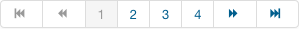
- The following options are available.
- Use Global: Use the default value from the component options screen.
- Auto: Pagination links shown if needed.
- Show: Pagination links shown if needed.
- Hide: Pagination links not shown. Note: In this case, Users will not be able to navigate to additional pages.
- Pagination Results. Hide or Show the current page number and total pages (e.g., "Page 1 of 2") at the bottom of each page. Use Global will use the default value from the component options.


