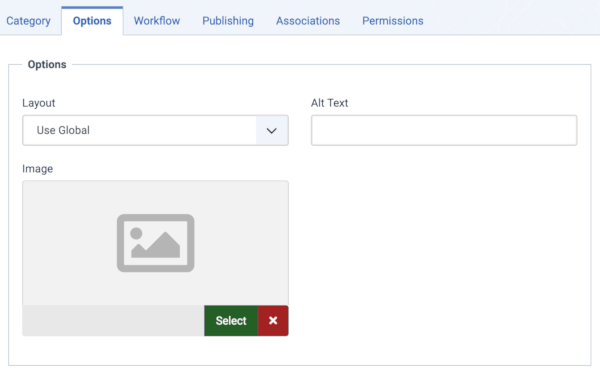Add Category Options/en: Difference between revisions
From Joomla! Documentation
Updating to match new version of source page |
Updating to match new version of source page |
||
| (8 intermediate revisions by 3 users not shown) | |||
| Line 1: | Line 1: | ||
<noinclude><languages /></noinclude> | <noinclude><languages /></noinclude> | ||
===Options=== | ===Options=== | ||
This shows Options for this Category, as shown below when tab is clicked: | This shows Options for this Category, as shown below when tab is clicked: | ||
:[[File:Help-4x-Categories-Edit-screen-options-tab-en.png|600px|none]] | |||
[[File:Help-4x-Categories-Edit-screen-options-tab-en.png]] | *'''Layout'''. Use a different layout from the supplied components view or overrides in the templates. | ||
*'''Layout | *'''Image'''. Choose an image to be displayed with this item/category in the Frontend. | ||
*'''Image | *'''Alt Text'''. Alternative text used for visitors without access to images. | ||
*'''Alt Text | <noinclude> | ||
[[Category:Chunk4x{{#translation:}}]] | |||
</noinclude> | |||
Latest revision as of 07:37, 15 July 2022
Options
This shows Options for this Category, as shown below when tab is clicked:
- Layout. Use a different layout from the supplied components view or overrides in the templates.
- Image. Choose an image to be displayed with this item/category in the Frontend.
- Alt Text. Alternative text used for visitors without access to images.