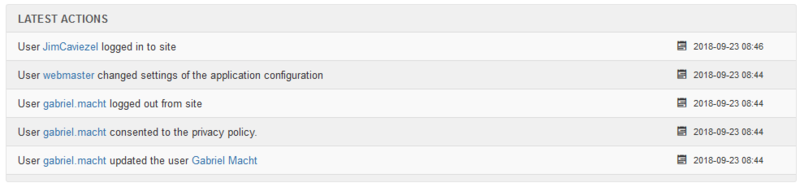User Action Logs/et: Difference between revisions
From Joomla! Documentation
Created page with "en" |
Created page with "==Moodul==" |
||
| Line 37: | Line 37: | ||
Once enabled, this plugin allows to export the action log data for a user's privacy request. | Once enabled, this plugin allows to export the action log data for a user's privacy request. | ||
== | ==Moodul== | ||
===Action Logs - Latest Module=== | ===Action Logs - Latest Module=== | ||
This admin module shows on the control panel a list of the latest actions performed on a site. | This admin module shows on the control panel a list of the latest actions performed on a site. | ||
Revision as of 09:14, 31 October 2018
How to Use the New Action Logging System
As of Joomla 3.9, Joomla introduced an action logging system.
This system is the finalization of the "Recording Action Logs" project from GSoC 2016. This system provides an infrastructure to create an audit log of activity performed on a website and can be fine tuned to the site admin's preferences. Extensions are able to hook into this system to add custom messages or have the system process standard CRUD actions.
In this tutorial, you will find information on how to set up this new system.
Note: Only Super Users have access to the Action Logging system.
Component
User Actions Log Dashboard
Navigate to Users → User Actions Log to access the dashboard.
From this screen a Super User has a global overview of all activities performed on a site by users and has the ability to review, export, delete and purge entries.
To learn more, please see:
Plugin
System - User Actions Log
Once enabled, this plugin allows to define the number of days after which the logs will be deleted.
Action Log
Once enabled, this plugin allows to record the actions of users for the core extensions.
Privacy - Action Logs
Once enabled, this plugin allows to export the action log data for a user's privacy request.
Moodul
Action Logs - Latest Module
This admin module shows on the control panel a list of the latest actions performed on a site.
Note: The module is not displayed by default on sites upgrading to Joomla 3.9. In order to display it on your control panel, navigate to Extensions → Manage → Enable the Action Logs - Latest plugin and then go to Extensions → Modules → Administrator → New → Action Logs-Latest
Please see also: Latest Actions Admin Module.