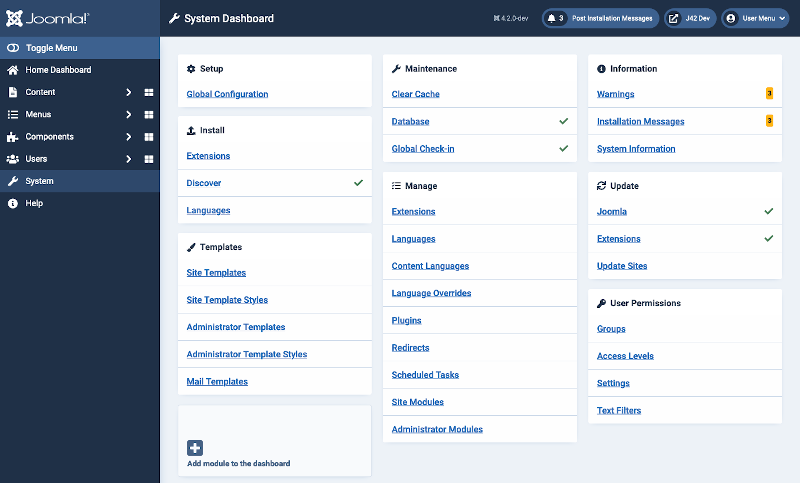System Dashboard: Difference between revisions
From Joomla! Documentation
First commit |
m Add J5.x version and category |
||
| Line 1: | Line 1: | ||
<noinclude>{{Joomla version|version=4.x}}{{Joomla version|version=5.x}}</noinclude> | |||
<noinclude><languages /></noinclude> | <noinclude><languages /></noinclude> | ||
| Line 22: | Line 23: | ||
<noinclude> | <noinclude> | ||
[[Category:Joomla!_4.x{{#translation:}}]] | [[Category:Joomla!_4.x{{#translation:}}]] | ||
[[Category:Joomla!_5.x]] | |||
</noinclude> | </noinclude> | ||
Latest revision as of 16:52, 31 January 2024
Joomla!
4.x
Joomla!
5.x
Introduction
The System Dashboard is accessed via the System menu item in the Administrator menu. It is used to access a wide range of Administrator tasks. The panels include:
- Setup
- Install
- Templates
- Maintenance
- Manage
- Information
- Update
- User Permissions
Individual items are covered in other tutorials.