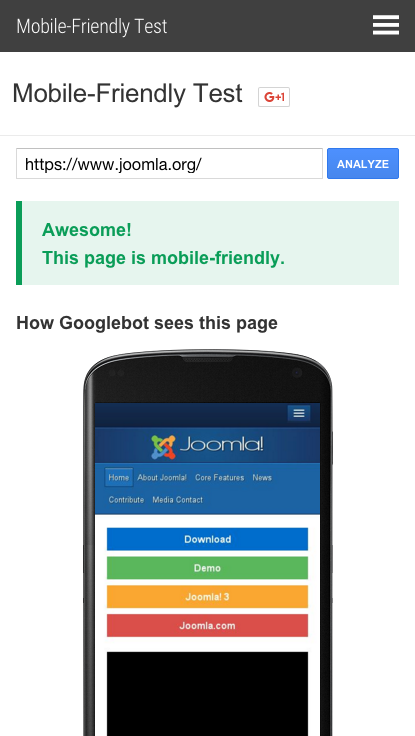Google Developers Mobile Friendly Websites/he: Difference between revisions
From Joomla! Documentation
Shirdesign (talk | contribs) Created page with "שימו לב: אם אתם מרגישים אבודים בשלב זה, אנחנו ממליצים לכם לחפש מומחה." |
Shirdesign (talk | contribs) Created page with "====1.2. עדכנו את גירסת האתר, הטמפלט בו אתם משתמשים וכל תוסף חיצוני כנדרש. ===" |
||
| Line 21: | Line 21: | ||
אתם יכולים למצוא עוד דרכים לבדוק את [https://docs.joomla.org/How_to_check_the_Joomla_version גירסת הג'ומלה של האתר שלכם] בדקומנטציה של אתר ג'ומלה<br /> | אתם יכולים למצוא עוד דרכים לבדוק את [https://docs.joomla.org/How_to_check_the_Joomla_version גירסת הג'ומלה של האתר שלכם] בדקומנטציה של אתר ג'ומלה<br /> | ||
שימו לב: אם אתם מרגישים אבודים בשלב זה, אנחנו ממליצים לכם לחפש מומחה. | שימו לב: אם אתם מרגישים אבודים בשלב זה, אנחנו ממליצים לכם לחפש מומחה. | ||
====1.2. | ====1.2. עדכנו את גירסת האתר, הטמפלט בו אתם משתמשים וכל תוסף חיצוני כנדרש. === | ||
If your Joomla! version is not [https://docs.joomla.org/What_version_of_Joomla!_should_you_use%3F the latest available], we '''strongly recommend''' to update your Joomla! installation to the latest version by following the [https://docs.joomla.org/Planning_for_Migration Updating Joomla! documentation], where you can find step by steps tutorials on how to migrate from 1.5.x to 3.x and from 2.5.x to 3.x (note that this documentation is available in several languages). An update to the latest version will automatically apply needed security upgrades and make your site mobile-friendly. | If your Joomla! version is not [https://docs.joomla.org/What_version_of_Joomla!_should_you_use%3F the latest available], we '''strongly recommend''' to update your Joomla! installation to the latest version by following the [https://docs.joomla.org/Planning_for_Migration Updating Joomla! documentation], where you can find step by steps tutorials on how to migrate from 1.5.x to 3.x and from 2.5.x to 3.x (note that this documentation is available in several languages). An update to the latest version will automatically apply needed security upgrades and make your site mobile-friendly. | ||
Revision as of 16:00, 29 February 2016
These pages are the translations of the Google Developers page:
Mobile Friendly Websites - Joomla!
Joomla!®
ג'ומלה היא מערכת לניהול תוכן שמאפשרת לך לבנות אתרים ואפליקציות .
שימו לב: ג'ומלה 2.5 הגיעה לסיום החיים שלה בדצמבר 2014. ג'ומלה 3.x מוכנה למובייל ישר מהקופסא.
ניתן למצוא כאן את גירסת ג'ומלה עליכם להשתמש בה.
לפני שאתם מתחילים
אנחנו ממליצים לגבות את האתר לפני ביצוע כל שינוי, עדכון או שדרוג. בדרך זאת יהיה לכם עותק של האתר על למנת לשחזר אותו אם יהיה בכך צורך. אל תשכחו לבדוק את הגיבויים!
אם אתם לא בטוחים איך לגבות את אתר הג'ומלה! שלכם, עקבו אחרי ההוראות בדקומנטציה של אתר ג'ומלה. אם זה מורכב מדי בשבילכם, חפשו תמיכה בפורומי התמיכה של ג'ומלה או חפשו עזרה בקהילת ג'ומלה הקרובה אליכם.
אם אתם משתמשים בגירסה ישנה יותר של ג'ומלה, עקבו אחרי ההוראות בהמשך.
1. באיזו גירסה של ג'ומלה ובאיזה טמפלט אתם משתמשים?
1.1 כיצד ניתן לבדוק את זה?
דבר זה עלול להשפיע על השינויים אותם אתם יכולים לבצע. האופציות גדלות בצורה משמעותית כשההתקנה שלכם של ג'ומלה היא מעודכנת לגירסה האחרונה הקיימת.
הנה מספר דרכים שבהם אתם יכולים לבדוק באיזו גירסה של ג'ומלה! אתם משתמשים:
בדקו בפאנל ניהול האתר שלכם. מספר הגירסה אמורה להופיעה באזור העליון או התחתון של הפאנל, תלוי בגירסה של ג'ומלה! בה אתם משתמשים.
בדקו בעמוד מידע על המערכת בפאנל ניהול האתר האחורי שלכם. מספר הגירסה אמור להופיע שם גם כן.
הגירסה מופיעה בקובץ /version.php וניתן לצפות בה בעורך טקסט. לרוב תמצאו את הקובץ הזה בספריה /libraries/joomla/ אך לעיתים הוא יופיע במקומות אחרים.
אתם יכולים למצוא עוד דרכים לבדוק את גירסת הג'ומלה של האתר שלכם בדקומנטציה של אתר ג'ומלה
שימו לב: אם אתם מרגישים אבודים בשלב זה, אנחנו ממליצים לכם לחפש מומחה.
=1.2. עדכנו את גירסת האתר, הטמפלט בו אתם משתמשים וכל תוסף חיצוני כנדרש.
If your Joomla! version is not the latest available, we strongly recommend to update your Joomla! installation to the latest version by following the Updating Joomla! documentation, where you can find step by steps tutorials on how to migrate from 1.5.x to 3.x and from 2.5.x to 3.x (note that this documentation is available in several languages). An update to the latest version will automatically apply needed security upgrades and make your site mobile-friendly.
1.3 Take the Mobile-Friendly Test
Test your URL in the Mobile-Friendly Test tool now that your website software version or templates are up to date. If you get a “mobile-friendly” score, you’re done!
If the score isn’t mobile-friendly, consider changing template and/or customizing the current one. We have compiled the following documentation to guide you through the process.
2. How can I make my Joomla! site mobile-friendly without updating Joomla! versions?
First, learn how to install a Joomla! extension by reading the Installing an extension guide. Many Joomla! extensions can help you convert your site to be mobile-friendly without updating versions. Visit the Joomla! Extensions Directory mobile section to search for an extension suitable for your site. Read the documentation given with the extension to make sure you know how to install and use the extension. When you’re ready install the extension and apply it to your site.
3. Is my Joomla! site mobile-friendly now? Final check
We hope your site is now mobile-friendly and ready to be served to your mobile audience. We invite you to use the Mobile-Friendly Test tool now.
If the test results are not satisfactory or you have further questions, we welcome you on our international webmaster forums for additional guidance and support.
We’re always looking to improve our documentation: feel free to fill in this form with your feedback.