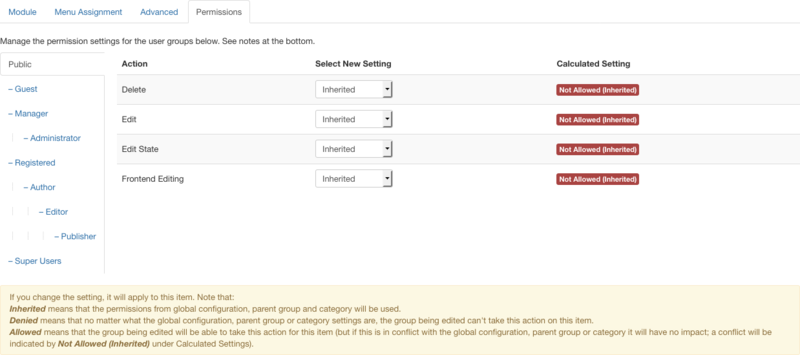Extensions Module Manager Language Switcher/de: Difference between revisions
From Joomla! Documentation
Updating to match new version of source page |
Updating to match new version of source page |
||
| Line 14: | Line 14: | ||
{{Chunk30:Help_screen_Module_Title/<span lang="en" dir="ltr" class="mw-content-ltr">en</span>}} | {{Chunk30:Help_screen_Module_Title/<span lang="en" dir="ltr" class="mw-content-ltr">en</span>}} | ||
{{Chunk30:Help_screen_Form_Module_Header/<span lang="en" dir="ltr" class="mw-content-ltr">en</span>}} | {{Chunk30:Help_screen_Form_Module_Header/<span lang="en" dir="ltr" class="mw-content-ltr">en</span>}} | ||
< | <div lang="en" dir="ltr" class="mw-content-ltr"> | ||
*'''Pre-text'''. This is the text or HTML that is displayed above the language switcher. | |||
</div> | |||
< | <div lang="en" dir="ltr" class="mw-content-ltr"> | ||
*'''Post-text'''. This is the text or HTML that is displayed below the language switcher. | |||
</div> | |||
< | <div lang="en" dir="ltr" class="mw-content-ltr"> | ||
< | *'''Use Dropdown'''. (''Yes''/''No'') If set to Yes, the display parameters below will be ignored. The content languages native names will display in a dropdown. | ||
< | </div> | ||
<div lang="en" dir="ltr" class="mw-content-ltr"> | |||
**'''Use Flags For Dropdown'''. (''Yes''/''No'') Add image flags to the dropdown. | |||
</div> | |||
<div lang="en" dir="ltr" class="mw-content-ltr"> | |||
**'''Line Height'''. (''Yes''/''No'') If set to Yes, will decrease the line height when using flags. | |||
</div> | |||
< | <div lang="en" dir="ltr" class="mw-content-ltr"> | ||
*'''Use Image Flags'''. (''Yes''/''No'') If set to Yes, will display language choice as image flags. Otherwise will use the content language native names. | |||
</div>{{-}}<span lang="en" dir="ltr" class="mw-content-ltr">''Note:'' If 'Use Dropdown' and 'Use Image Flags' have been set to 'No', the switcher will display language names.</span> | |||
< | <div lang="en" dir="ltr" class="mw-content-ltr"> | ||
*'''Active Language'''. (''Yes''/''No'') Display or not the active language. If displayed, the class 'lang-active' will be added to the element. | |||
</div> | |||
< | <div lang="en" dir="ltr" class="mw-content-ltr"> | ||
*'''Horizontal Display'''. (''Yes''/''No'') Default is set to Yes, i.e. to horizontal display. | |||
</div> | |||
---- | ---- | ||
:[[File:Help30-module-manager-details-screenshot-<span lang="en" dir="ltr" class="mw-content-ltr">en</span>.png|265px|border|right|<span lang="en" dir="ltr" class="mw-content-ltr">Module sidebar</span>]] | :[[File:Help30-module-manager-details-screenshot-<span lang="en" dir="ltr" class="mw-content-ltr">en</span>.png|265px|border|right|<span lang="en" dir="ltr" class="mw-content-ltr">Module sidebar</span>]] | ||
Latest revision as of 12:27, 13 April 2022
{{Chunk30:Help_screen_Description_Header/en}}
Mit diesem Modul kann zwischen den verfügbaren Inhaltssprachen gewechselt werden. Durch die Auswahl einer Sprache gelangt man zur Startseite der jeweiligen Sprache. {{Chunk30:Help_screen_How_To_Access_Header/en}} {{Chunk30:Help_screen_How_To_Access_Module_Add/en|Language Switcher}} {{Chunk30:Help_screen_How_To_Access_By_Menu/en|Extensions,Modules}}. {{Chunk30:Help_screen_How_To_Access_By_Button/en|New|toolbar}} {{Chunk30:Help_screen_How_To_Access_Module_Select/en|Language Switcher}} {{Chunk30:Help_screen_How_To_Access_Module_Edit/en|Language Switcher}} {{Chunk30:Help_screen_How_To_Access_Module_By_Title/en}} {{Chunk30:Help_screen_Screenshot_Header/en}}
- [[File:help-3x-modules-site-module-manager-module-language-switcher-en.png|800px|border|none]]
{{Chunk30:Help_screen_Form_Header/en}} {{Chunk30:Help_screen_Module_Title/en}} {{Chunk30:Help_screen_Form_Module_Header/en}}
- Pre-text. This is the text or HTML that is displayed above the language switcher.
- Post-text. This is the text or HTML that is displayed below the language switcher.
- Use Dropdown. (Yes/No) If set to Yes, the display parameters below will be ignored. The content languages native names will display in a dropdown.
- Use Flags For Dropdown. (Yes/No) Add image flags to the dropdown.
- Line Height. (Yes/No) If set to Yes, will decrease the line height when using flags.
- Use Image Flags. (Yes/No) If set to Yes, will display language choice as image flags. Otherwise will use the content language native names.
Note: If 'Use Dropdown' and 'Use Image Flags' have been set to 'No', the switcher will display language names.
- Active Language. (Yes/No) Display or not the active language. If displayed, the class 'lang-active' will be added to the element.
- Horizontal Display. (Yes/No) Default is set to Yes, i.e. to horizontal display.
- [[File:Help30-module-manager-details-screenshot-en.png|265px|border|right|Module sidebar]]
{{Chunk30:Help_screen_Module_Show_Title/en}} {{Chunk30:Help_screen_Module_Position/en}} {{Chunk30:Help_screen_Status/en|2=}} {{Chunk30:Help_screen_Start_Publishing/en}} {{Chunk30:Help_screen_Finish_Publishing/en}} {{Chunk30:Help_screen_Access/en}} {{Chunk30:Help_screen_Module_Ordering/en}} {{Chunk30:Help_screen_Language/en}} {{Chunk30:Help_screen_Note/en}} {{Chunk30:Help_screen_Form_Module_Menu_Assignment/en}}
- [[File:Help30-module-manager-menu-assignment-screenshot-en.png|800px|none]]
{{Chunk30:Help_screen_Module_Menu_Assignment/en}} {{Chunk30:Help_screen_Form_Advanced_Header/en}}
- [[File:Help30-module-manager-advanced-layout-suffix-tag-bootstrap-tag-class-style-screenshot-en.png|400px|none]]
{{Chunk30:Help_screen_Module_Layout/en}} {{Chunk30:Help_screen_Module_Class_Suffix/en}} {{Chunk30:Help_screen_Module_Tag/en}} {{Chunk30:Help_screen_Bootstrap_Size/en}} {{Chunk30:Help_screen_Header_Tag/en}} {{Chunk30:Help_screen_Header_Class/en}} {{Chunk30:Help_screen_Module_Style/en}} {{Chunk30:Help_screen_Form_Permissions_Header/en}} {{Chunk30:Help_screen_Permissions_Manage/en}}
{{Chunk30:Help_screen_Permissions_Change/en|this module}} {{Chunk30:Help_screen_Permissions_Select_Group/en}} {{Chunk30:Help_screen_Permissions_Find_Action/en}} {{Chunk30:Help_screen_Permissions_Delete/en|this module}} {{Chunk30:Help_screen_Permissions_Edit/en|this module}} {{Chunk30:Help_screen_Permissions_Edit_State/en|this module}} {{Chunk30:Help_screen_Permissions_Frontend_Editing/en}} {{Chunk30:Help_screen_Permissions_Select/en}} {{Chunk30:Help_screen_Permissions_Inherited/en|this site|module options}} {{Chunk30:Help_screen_Permissions_Allowed/en}} {{Chunk30:Help_screen_Permissions_Denied/en}} {{Chunk30:Help_screen_Permissions_Save/en}} {{Chunk30:Help_screen_Toolbar_Header/en}} {{Chunk30:Help_screen_Toolbar_Position/en}}
- [[File:Help32-Save-SaveClose-SaveNew-SaveAsCopy-Close-toolbar-en.png|800px|none]]
{{Chunk30:Help_screen_Toolbar_Function/en}} {{Chunk30:Help_screen_toolbar_icon_Save/en|module}} {{Chunk30:Help_screen_toolbar_icon_SaveAndClose/en|module}} {{Chunk30:Help_screen_toolbar_icon_SaveAndNew/en|module}} {{Chunk30:Help_screen_toolbar_icon_SaveAsCopy/en|module}} {{Chunk30:Help_screen_toolbar_icon_Close/en}} {{Chunk30:Help_screen_toolbar_icon_Help/en}} {{Chunk30:Help_screen_Related_Information_Header/en}} {{Chunk30:Extensions Module Manager Related Information/en}} {{Chunk30:Help_screens_Header/en}} {{Chunk30:Help_screen_Associations_Related/en|4=Language Switcher (this screen)}}