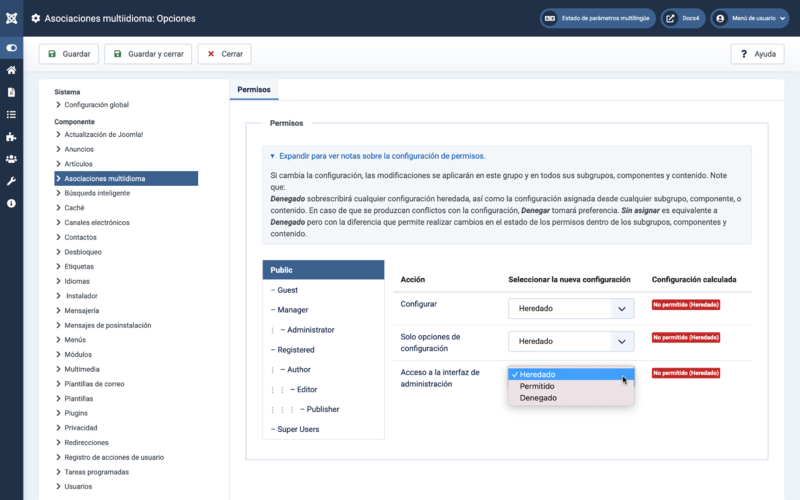Multilingual Associations: Options/es: Difference between revisions
From Joomla! Documentation
Updating to match new version of source page |
mNo edit summary |
||
| Line 38: | Line 38: | ||
</div> | </div> | ||
*<span lang="en" dir="ltr" class="mw-content-ltr">'''Save'''. Saves the association and stays in the current screen.</span> | *<span lang="en" dir="ltr" class="mw-content-ltr">'''Save'''. Saves the association and stays in the current screen.</span> | ||
* | *'''Guardar y cerrar'''. Guarda el associaciones y se cierra la pantalla actual. | ||
*'''Cerrar'''. Cierra la pantalla actual y vuelve a la pantalla anterior sin guardar las modificaciones realizadas. | *'''Cerrar'''. Cierra la pantalla actual y vuelve a la pantalla anterior sin guardar las modificaciones realizadas. | ||
*'''Ayuda'''. Se abre esta pantalla de ayuda. | *'''Ayuda'''. Se abre esta pantalla de ayuda. | ||
Revision as of 08:28, 4 August 2022
Descripción
Default permissions used for all content in the Multilingual Associations Component.
Cómo Acceder
- Componentes → Asociaciones multiidioma
- Clic el botón Opciones en la Barra de Herramientas.
Captura de pantalla
Campos del formulario
Permisos
To change the permissions for associations, do the following.
- Selecciona el Grupo haciendo clic en el título que se encuentra a la izquierda.
- Find the desired Action.
- Configure ACL & Options. Users can edit the options and permissions.
- Configure Options Only. Users can edit the options exept the permissions.
- Acceso a la interfaz de administración. Los usuarios pueden tener acceso a la interfaz de administración de usuarios.
- Select the desired permission for the action you wish to change.
- Inherited. Inherited for users in this Group from the Global Configuration permissions.
- Allowed. Allowed for users in this Group.Note: If this action is Denied at one of the higher levels, the Allowed permission here will not take effect. A Denied setting cannot be overridden.
- Denegado. Denegado para los usuarios de este Grupo.
- Has clic en Guardar en la Barra de herramientas en la parte superior. Cuando la pantalla se actualiza, la columna Configuración Calculada mostrará el permiso efectivo para este Grupo y Acción.
Barra de herramientas
At the top of the page you will see the toolbar shown in the Screenshot above.
- Save. Saves the association and stays in the current screen.
- Guardar y cerrar. Guarda el associaciones y se cierra la pantalla actual.
- Cerrar. Cierra la pantalla actual y vuelve a la pantalla anterior sin guardar las modificaciones realizadas.
- Ayuda. Se abre esta pantalla de ayuda.
Información relacionada
- Este portal reúne información específica relativa a Joomla 4.
| Pantallas de ayuda relacionadas | Descripción |
|---|---|
| Asociaciones multiidioma: Opciones | Default permissions used for all content in the Multilingual Associations Component. |
| Asociaciones multiidioma | This screen is used to set up an Association between an item and installed site languages. |
| Asociaciones multiidioma: Editar | Used to add or edit associations between languages displayed on a multilingual website. |