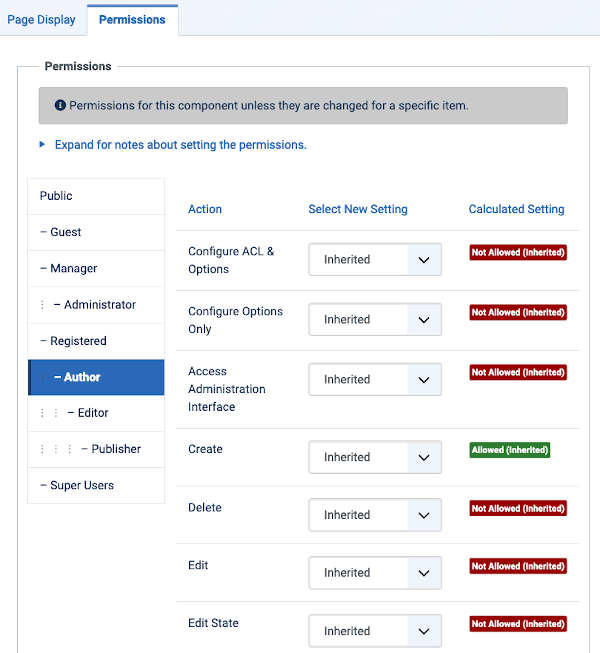Help4.x:Menus: Options
From Joomla! Documentation
Description
Menu Options allow the setting of parameters used globally on all menus such as, Title, CSS Class and Permissions.
How to Access
Click Options button at top in Toolbar Menu Manager: Menus or click Menus → Manage menu in the back-end of your Joomla! installation and click Options button.
Screenshot
Details
Page Display Options
Template:Chunk40:Page Display Options/en
Permissions
This section shows permissions configuration for Menus. The screen shows as follows.
Template:Chunk40:Change Permissions/en
Toolbar
At the top left you will see the toolbar:
File:Help-4x-Save-SaveClose-Cancel-Help-toolbar-en.png
The functions are: Template:Chunk40:Help screen toolbar icon Save/en Template:Chunk40:Help screen toolbar icon SaveAndClose/en Template:Chunk40:Help screen toolbar icon Cancel/en Template:Chunk40:Help screen toolbar icon Help/en
Quick Tips
- Remember, these choices are applied globally.
Related Information
- To add new Menus: Menu Manager New/Edit
- To add or edit Menu Items: Menu Item Manager
- To add or edit Menu Modules: Module Manager