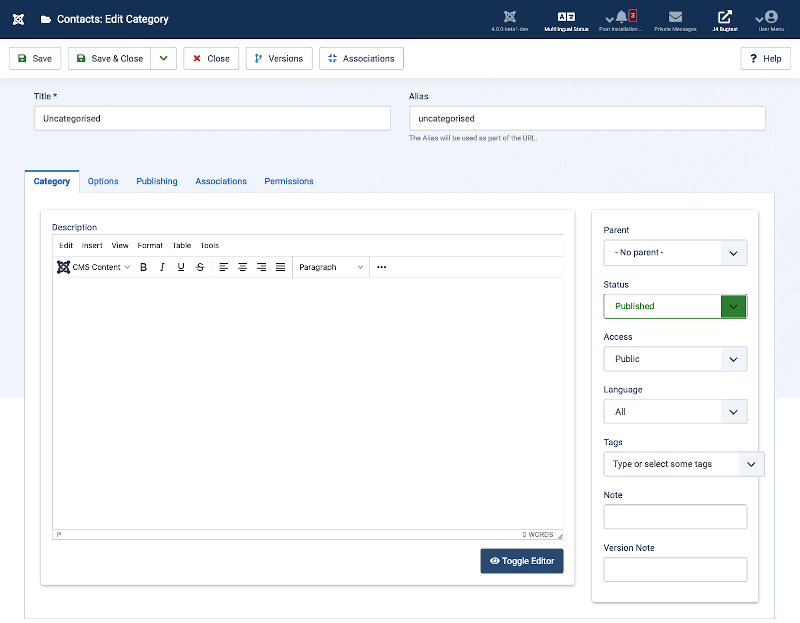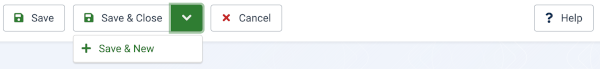Help4.x:Contacts: Edit Category
From Joomla! Documentation
Components Help Screens
- Components Banners Banners Options
- Components Check-in Configuration
- Components Plug-in Manager Options
- Components Search
- Components Web Links Manager Options
- Components Version History
- Components Weblinks Links Edit
- Components Weblinks Links
- Components Search Manager Options
- Components Weblinks Categories
- Components Weblinks Categories Edit
- Plugin: Options
- Multilingual Associations
- Multilingual Associations: Edit
- Banners
- Banners: Edit
- Banners: Categories
- Banners: New or Edit Category
- Banners: Clients
- Banners: New or Edit Client
- Banners: Tracks
- Multilingual Associations: Options
- Content Security Policy: Options
- Installer: Options
- Languages: Options
- Menus: Options
- Messages: Options
- Redirect: Options
- Tags: Options
- Template: Options
- Contacts: Categories
- Contacts
- Content Security Policy Reports
- Smart Search: Content Maps
- Smart Search: Indexed Content
- Smart Search: Search Term Analysis
- Smart Search: Search Filters
- Smart Search: New or Edit Filter
- Private Messages
- Private Messages: Read
- Private Messages: Write
- News Feeds: Categories
- News Feeds
- Redirects: Links
- Redirects: New or Edit
- Tags
- Tags: New or Edit
- Stages List: Basic Workflow
- Transitions List: Basic Workflow
- Workflows List
- Users: Viewing Access Levels
- Mail Templates: Options
- Mail Template: Edit
- Scheduled Tasks: Options
- Scheduled Tasks
- Scheduled Tasks: Edit
- Joomla Update
- Components Joomla Update
- Contacts: Edit
- News Feeds: Edit
- News Feeds: Edit Category
- Field Groups
- Field Groups: Edit
- Fields: Edit
- Modules: Options
- Mail Templates
How to Access
Navigate to the Contacts Category Manager, Components → Contacts → Categories
- New. Click on New icon in toolbar.
- Edit. To edit an existing Contact Category, click on the Category's Name in the table of categories, or check the Category's checkbox and press the Edit icon in the toolbar.
Description
This is where you can add a Contact Category or edit an existing Contact Category. Contact Categories allow you to organize contacts in your web site. Contact Categories are separate from other types of Categories, such as those for Articles, Banners, News Feeds, and so on.
Screenshot
Details and Options
In this section, you can enter information about the Contact Category, such as name, alias, description, and so on.
Details
Template:Chunk40:Add Category Details/en Template:Chunk40:Add Category Options/en Template:Chunk40:Add Category Publishing Options/en Template:Chunk40:Add Category Permissions/en
Toolbar
At the top you will see the toolbar: Contacts: New Category:
The functions are: Template:Chunk40:Help screen toolbar icon Save/en Template:Chunk40:Help screen toolbar icon SaveAndClose/en Template:Chunk40:Help screen toolbar icon SaveAndNew/en Template:Chunk40:Help screen toolbar icon Cancel/en Template:Chunk40:Help screen toolbar icon Help/en Contacts: Edit Category:
The functions are: Template:Chunk40:Help screen toolbar icon Save/en Template:Chunk40:Help screen toolbar icon SaveAndClose/en Template:Chunk40:Help screen toolbar icon SaveAndNew/en Template:Chunk40:Help screen toolbar icon SaveAsCopy/en Template:Chunk40:Help screen toolbar icon Versions/en Template:Chunk40:Help screen toolbar icon Cancel/en Template:Chunk40:Help screen toolbar icon Help/en
TinyMCE editor
No editor
Related Information
- To find and edit existing Contacts: Contact Manager