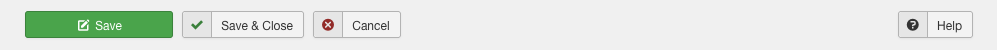Help310:Components Privacy Options/de
From Joomla! Documentation
Description
Default options to set up the number of days (from 1 to 29 days) to consider a request as urgent. It shows a notification in the Privacy Dashboard screen when there are requests older than the specified number of days. The default setting is 14 days.
How to Access
- Select Users → Privacy from the dropdown menu of the Administrator Panel
- Click the Options button in the toolbar.
Screenshot
Options
- Days To Consider Request Urgent. (1 day to 29 days). This allows to set up the number of days to consider a request as urgent. It will show a notification on the Privacy Dashboard when there are requests older than the specified number of days.
Toolbar
At the top left of the Privacy Options screen you will see the toolbar.
The functions are:
- Save. Saves the Privacy options and stays in the current screen.
- Save & Close. Saves the Privacy options and closes the current screen.
- Cancel. Closes the current screen and returns to the previous screen without saving any modifications you may have made.
- Help. Opens this help screen.