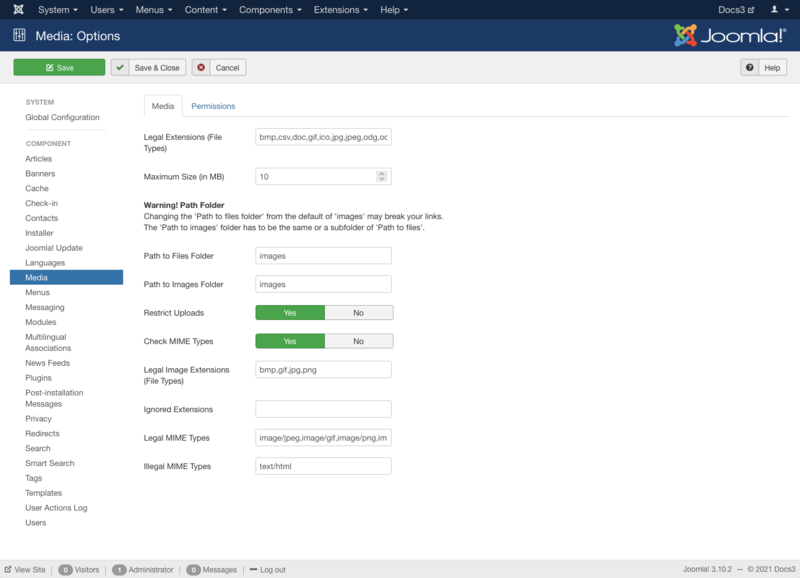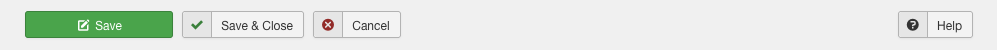Help4.x:Media: Options
From Joomla! Documentation
Description
Media Manager Options configuration allows setting of parameters used globally for Media Manager. Control the file types allowed for uploading, MIME type check, MIME type blacklisting, and more options for Media Manager.
How to Access
Click Options button at top in Toolbar Media Manager or click Content → Media menu in the back-end of your Joomla! installation and click Options button.
Screenshot
Details
Media
This page is a candidate for deletion. The given reason is: No links here.
This notice should remain for a minimum of 1 week after it was placed on the page. If discussion is still ongoing, it should remain until a consensus is reached, after which the page will either be deleted or this notice removed. If you disagree with its deletion, please discuss your reasons on its associated talk page, as applicable.
Remember to check if anything links here and the page history before deleting.
Last edit by MartijnM (talk · contrib) · Last edited on Wed, 08 Aug 2018 10:28:25 +0000
- Legal Extensions (File Types). File types (extensions) users are allowed to upload, separated by a comma. Example: jpg,png,cvs...
This page is a candidate for deletion. The given reason is: No links here.
This notice should remain for a minimum of 1 week after it was placed on the page. If discussion is still ongoing, it should remain until a consensus is reached, after which the page will either be deleted or this notice removed. If you disagree with its deletion, please discuss your reasons on its associated talk page, as applicable.
Remember to check if anything links here and the page history before deleting.
Last edit by MartijnM (talk · contrib) · Last edited on Wed, 08 Aug 2018 10:28:25 +0000
- Maximum Size (in MB): Maximum file size in MB allowed for uploading.
- Changing the default 'path to files folder' to another folder than default 'images' may break your image links. The 'path to images' folder has to be the same or to a subfolder of 'path to files'.
This page is a candidate for deletion. The given reason is: No links here.
This notice should remain for a minimum of 1 week after it was placed on the page. If discussion is still ongoing, it should remain until a consensus is reached, after which the page will either be deleted or this notice removed. If you disagree with its deletion, please discuss your reasons on its associated talk page, as applicable.
Remember to check if anything links here and the page history before deleting.
Last edit by MartijnM (talk · contrib) · Last edited on Wed, 08 Aug 2018 10:28:25 +0000
- Path to Files Folder. Path to file folder relative to the root of Joomla! installation.
This page is a candidate for deletion. The given reason is: No links here.
This notice should remain for a minimum of 1 week after it was placed on the page. If discussion is still ongoing, it should remain until a consensus is reached, after which the page will either be deleted or this notice removed. If you disagree with its deletion, please discuss your reasons on its associated talk page, as applicable.
Remember to check if anything links here and the page history before deleting.
Last edit by MartijnM (talk · contrib) · Last edited on Wed, 08 Aug 2018 10:28:25 +0000
- Path to Images Folder. Path to images folder relative to the root of Joomla! installation.
This page is a candidate for deletion. The given reason is: No links here.
This notice should remain for a minimum of 1 week after it was placed on the page. If discussion is still ongoing, it should remain until a consensus is reached, after which the page will either be deleted or this notice removed. If you disagree with its deletion, please discuss your reasons on its associated talk page, as applicable.
Remember to check if anything links here and the page history before deleting.
Last edit by MartijnM (talk · contrib) · Last edited on Wed, 08 Aug 2018 10:28:25 +0000
- Restrict Uploads: Restrict uploads to just images for Users with less than a Manager Permission if Fileinfo or MIME Magic isn't installed on server.
This page is a candidate for deletion. The given reason is: No links here.
This notice should remain for a minimum of 1 week after it was placed on the page. If discussion is still ongoing, it should remain until a consensus is reached, after which the page will either be deleted or this notice removed. If you disagree with its deletion, please discuss your reasons on its associated talk page, as applicable.
Remember to check if anything links here and the page history before deleting.
Last edit by MartijnM (talk · contrib) · Last edited on Wed, 08 Aug 2018 10:28:25 +0000
- Check MIME Types. Use MIME Magic or Fileinfo to verify file types.
This page is a candidate for deletion. The given reason is: No links here.
This notice should remain for a minimum of 1 week after it was placed on the page. If discussion is still ongoing, it should remain until a consensus is reached, after which the page will either be deleted or this notice removed. If you disagree with its deletion, please discuss your reasons on its associated talk page, as applicable.
Remember to check if anything links here and the page history before deleting.
Last edit by MartijnM (talk · contrib) · Last edited on Wed, 08 Aug 2018 10:28:25 +0000
- Legal Image Extensions (File Types). Image file types allowed for uploading, comma separated. Used to check for valid image headers.
This page is a candidate for deletion. The given reason is: No links here.
This notice should remain for a minimum of 1 week after it was placed on the page. If discussion is still ongoing, it should remain until a consensus is reached, after which the page will either be deleted or this notice removed. If you disagree with its deletion, please discuss your reasons on its associated talk page, as applicable.
Remember to check if anything links here and the page history before deleting.
Last edit by MartijnM (talk · contrib) · Last edited on Wed, 08 Aug 2018 10:28:25 +0000
- Ignored Extensions. Ignored file types for MIME checking, comma separated.
This page is a candidate for deletion. The given reason is: No links here.
This notice should remain for a minimum of 1 week after it was placed on the page. If discussion is still ongoing, it should remain until a consensus is reached, after which the page will either be deleted or this notice removed. If you disagree with its deletion, please discuss your reasons on its associated talk page, as applicable.
Remember to check if anything links here and the page history before deleting.
Last edit by MartijnM (talk · contrib) · Last edited on Wed, 08 Aug 2018 10:28:25 +0000
- Legal MIME Types. Legal MIME types for MIME checking, comma separated.
This page is a candidate for deletion. The given reason is: No links here.
This notice should remain for a minimum of 1 week after it was placed on the page. If discussion is still ongoing, it should remain until a consensus is reached, after which the page will either be deleted or this notice removed. If you disagree with its deletion, please discuss your reasons on its associated talk page, as applicable.
Remember to check if anything links here and the page history before deleting.
Last edit by MartijnM (talk · contrib) · Last edited on Wed, 08 Aug 2018 10:28:25 +0000
- Illegal MIME Types. Comma separated list of not allowed MIME Types. Example list: text/html,application/javascript,application/x-httpd-php ...
Permissions
This page is a candidate for deletion. The given reason is: No links here.
This notice should remain for a minimum of 1 week after it was placed on the page. If discussion is still ongoing, it should remain until a consensus is reached, after which the page will either be deleted or this notice removed. If you disagree with its deletion, please discuss your reasons on its associated talk page, as applicable.
Remember to check if anything links here and the page history before deleting.
Last edit by MartijnM (talk · contrib) · Last edited on Wed, 08 Aug 2018 10:28:25 +0000
Toolbar
At the top left you will see the toolbar:
- Save. Saves the configurations and stays in the current screen.
- Save & Close. Saves the configurations and closes the current screen.
- Cancel. Closes the current screen and returns to the previous screen without saving any modifications you may have made.
- Help. Opens this help screen.
Quick Tips
- Remember, these choices are applied globally.