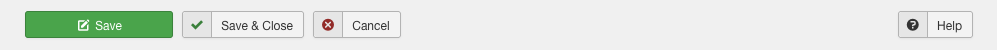Help4.x:Components Plug-in Manager Options
From Joomla! Documentation
Description
Plugins Options configuration allows setting of parameters used globally for Plugins.
How to Access
From the administrator area, select Extensions → Plugins from the drop-down menu of the Administration screen. Click the Options button on top.
Screenshot
Details
Permissions Tab
This section shows permissions for Plugins. The screen shows as above.
This page is a candidate for deletion. The given reason is: No links here.
This notice should remain for a minimum of 1 week after it was placed on the page. If discussion is still ongoing, it should remain until a consensus is reached, after which the page will either be deleted or this notice removed. If you disagree with its deletion, please discuss your reasons on its associated talk page, as applicable.
Remember to check if anything links here and the page history before deleting.
Last edit by Tom Hutchison (talk · contrib) · Last edited on Mon, 03 Sep 2018 15:49:28 +0000
Toolbar
At the top left of the Plugins Options window you will see the toolbar.
The functions are:
- Save. Saves the Plugins options and stays in the current screen.
- Save & Close. Saves the Plugins options and closes the current screen.
- Cancel. Closes the current screen and returns to the previous screen without saving any modifications you may have made.
- Help. Opens this help screen.