Help310:Extensions Module Manager Syndication Feeds/fr
From Joomla! Documentation
Description
Le module de liens de flux crée un flux RSS de contenus de la page où le module est affiché.
Comment y accéder ?
This page is a candidate for deletion. The given reason is: No links here.
This notice should remain for a minimum of 1 week after it was placed on the page. If discussion is still ongoing, it should remain until a consensus is reached, after which the page will either be deleted or this notice removed. If you disagree with its deletion, please discuss your reasons on its associated talk page, as applicable.
Remember to check if anything links here and the page history before deleting.
Last edit by Lorangerart (talk · contrib) · Last edited on Tue, 16 Apr 2019 13:10:15 +0000
Pour ajouter le module
Syndication Feeds
ou modifier un module existant
Syndication Feeds
, accédez au Gestionnaire de module :
- Selectionnez Extensions → Modules
Cliquez sur le bouton Nouveau et cliquez sur Syndication Feeds dans la fenêtre modale.
Pour Modifier un module existant Syndication Feeds , dans le Gestionnaire de modules, cliquez sur le Titre du module Syndication Feeds ou cliquez sur la case à cocher du module Syndication Feeds et cliquez ensuite sur le bouton Modifier dans la barre d'outils.
Screenshot
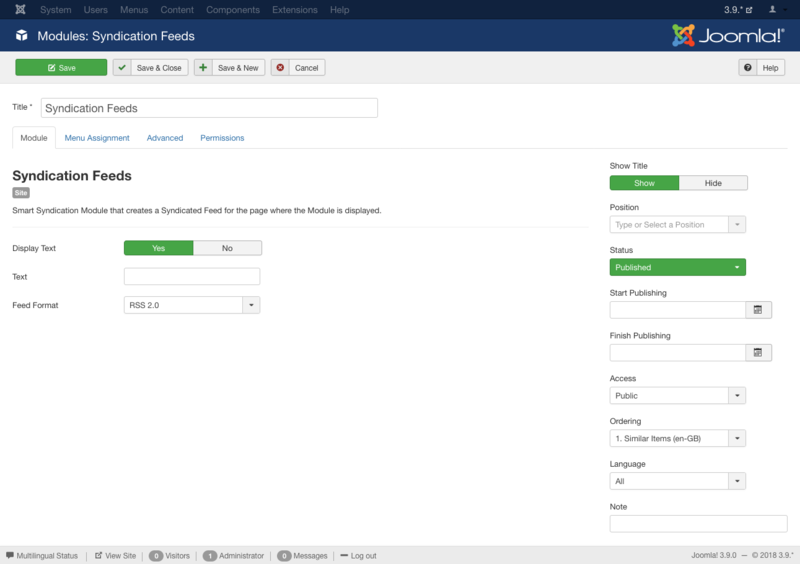
Details
- Title. The title of the module. This is also the title displayed in the Frontend for the module.
Module
- Display Text. (Yes/No). If set to 'Yes', text will be displayed next to the icon.
- Text. If 'Display Text' is activated, the text entered here will be displayed next to the icon along with the RSS Link. If this field is left empty, the default text displayed will be picked from the site language ini file.
- Feed Format. (RSS 2.0/Atom 1.0). Select the format for the Syndication Feed.
Common Details
This page is a candidate for deletion. The given reason is: No links here.
This notice should remain for a minimum of 1 week after it was placed on the page. If discussion is still ongoing, it should remain until a consensus is reached, after which the page will either be deleted or this notice removed. If you disagree with its deletion, please discuss your reasons on its associated talk page, as applicable.
Remember to check if anything links here and the page history before deleting.
Last edit by Lorangerart (talk · contrib) · Last edited on Tue, 16 Apr 2019 13:10:15 +0000
Common Tabs
This page is a candidate for deletion. The given reason is: No links here.
This notice should remain for a minimum of 1 week after it was placed on the page. If discussion is still ongoing, it should remain until a consensus is reached, after which the page will either be deleted or this notice removed. If you disagree with its deletion, please discuss your reasons on its associated talk page, as applicable.
Remember to check if anything links here and the page history before deleting.
Last edit by Lorangerart (talk · contrib) · Last edited on Tue, 16 Apr 2019 13:10:15 +0000
Toolbar
This page is a candidate for deletion. The given reason is: No reason supplied!
This notice should remain for a minimum of 1 week after it was placed on the page. If discussion is still ongoing, it should remain until a consensus is reached, after which the page will either be deleted or this notice removed. If you disagree with its deletion, please discuss your reasons on its associated talk page, as applicable.
Remember to check if anything links here and the page history before deleting.
Last edit by Lorangerart (talk · contrib) · Last edited on Tue, 16 Apr 2019 13:10:15 +0000
No links here.
Quick Tips
Not all menu items types actually provide for an RSS feed. This will be displayed on types of Category Blog and on Featured Articles menu types (probably others). On pages for which no feed is available this module will not display.
Related Information
- More about Modules: what is a module position, Description of the default Site and Administrator Modules.