Help310:Extensions Module Manager Articles Newsflash/fr
From Joomla! Documentation
Description
The Article Newsflash Module will display a fixed number of Articles from a specific Category or a set of Categories.
How to Access
This page is a candidate for deletion. The given reason is: No links here.
This notice should remain for a minimum of 1 week after it was placed on the page. If discussion is still ongoing, it should remain until a consensus is reached, after which the page will either be deleted or this notice removed. If you disagree with its deletion, please discuss your reasons on its associated talk page, as applicable.
Remember to check if anything links here and the page history before deleting.
Last edit by Lorangerart (talk · contrib) · Last edited on Fri, 19 Apr 2019 09:02:59 +0000
To add a new
Articles Newsflash
module or edit an existing
Articles Newsflash
module, navigate to the Module Manager:
- Select Extensions → Modules
Click the New button and click on Articles Newsflash in the modal popup window.
To Edit an existing Articles Newsflash module, in the Module Manager click on the Articles Newsflash Modules Title or click the Articles Newsflash module's check box and then click the Edit button in the Toolbar.
Screenshot
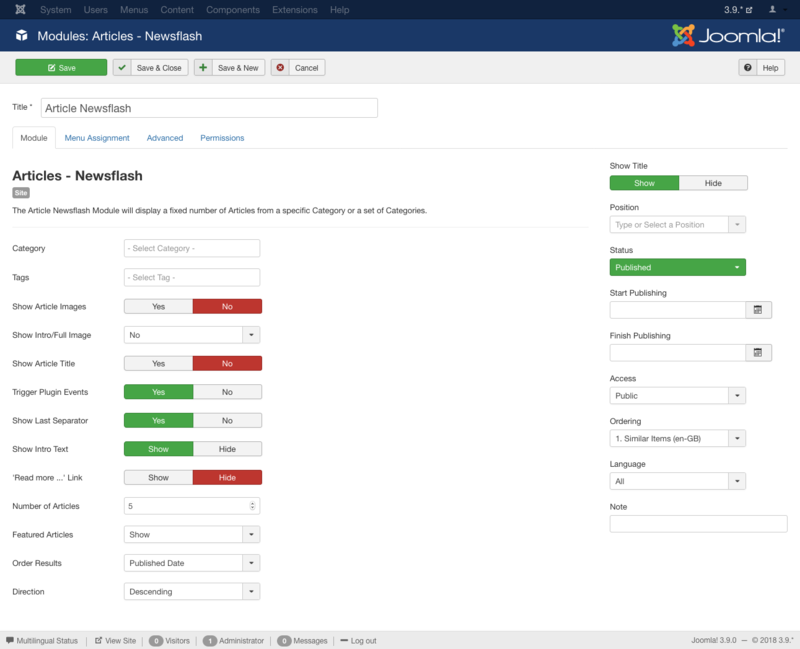
Details
- Title. The title of the module. This is also the title displayed in the Frontend for the module.
Module
- Category. Select Articles from a specific Category or a set of Categories. If no selection will show all categories as default.
- Tags. Enter one or more optional tags for this item. You can select existing tags by entering in the first few letters. You may also create new tags by entering them here. Tags allow you to see lists of related items across content types (for example, articles, contacts, and categories).
- Show Article Images. (Yes/No). Display Article images.
- Show Intro/Full Image. (No/Intro Image/Full Image) Display the intro or full image.
- Show Article Title. (Yes/No). Show or hide the Article title.
- Linked Titles. (Use Global/No/Yes). Link the Article titles to Articles.
- Header Level. (h1/h2/h3/h4/h5). Select the desired HTML header level for the Article titles.
- Trigger Plugin Events. (Yes/No). Triggers additional plugin events to display additional content like custom fields or voting information.
- Show Last Separator. (Yes/No). Show separator after last Article.
- Show Intro Text. (Show/Hide). Show or hide the article intro text.
- 'Read more...' Link. (Show/Hide). If set to Show, the 'Read more...' link will show if Main text has been provided for an Article.
- Number of Articles. The number of Articles to display within this module.
- Featured Articles. (Show/Hide/Only show Featured Articles). Show or hide articles marked as featured.
- Order Results. (Published Date/Created Date/Modified Date/Ordering/Hits/Random). Select the order in which you want query results presented.
- Direction. (Use Global/Descending/Ascending) Sort order. Descending is highest to lowest. Ascending is lowest to highest.
Common Details
This page is a candidate for deletion. The given reason is: No links here.
This notice should remain for a minimum of 1 week after it was placed on the page. If discussion is still ongoing, it should remain until a consensus is reached, after which the page will either be deleted or this notice removed. If you disagree with its deletion, please discuss your reasons on its associated talk page, as applicable.
Remember to check if anything links here and the page history before deleting.
Last edit by Lorangerart (talk · contrib) · Last edited on Fri, 19 Apr 2019 09:02:59 +0000
Common Tabs
This page is a candidate for deletion. The given reason is: No links here.
This notice should remain for a minimum of 1 week after it was placed on the page. If discussion is still ongoing, it should remain until a consensus is reached, after which the page will either be deleted or this notice removed. If you disagree with its deletion, please discuss your reasons on its associated talk page, as applicable.
Remember to check if anything links here and the page history before deleting.
Last edit by Lorangerart (talk · contrib) · Last edited on Fri, 19 Apr 2019 09:02:59 +0000
Toolbar
This page is a candidate for deletion. The given reason is: No reason supplied!
This notice should remain for a minimum of 1 week after it was placed on the page. If discussion is still ongoing, it should remain until a consensus is reached, after which the page will either be deleted or this notice removed. If you disagree with its deletion, please discuss your reasons on its associated talk page, as applicable.
Remember to check if anything links here and the page history before deleting.
Last edit by Lorangerart (talk · contrib) · Last edited on Fri, 19 Apr 2019 09:02:59 +0000
No links here.
Related Information
- More about Modules: what is a module position, Description of the default Site and Administrator Modules.