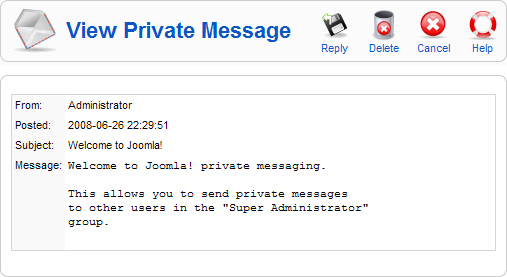Help15:Screen.messages.read.15
From Joomla! Documentation
How to Access
Navigate to the Private Messaging screen and click the subject of the desired message.
Description
This screen allows you to view, reply to, and delete a Private Message.
Screenshot
Details
- From. The sender of the message.
- Posted. The date and time the message was sent.
- Subject. The subject of the message.
- Message. The body of the message.
Toolbar
At the top right you will see the toolbar:
- Reply. Reply to this message. Read more about this in the Write Private Message screen
- Delete. Delete this message.
- Cancel. Go back to the main screen of the Manager, without saving the modifications you made.
- Help. Opens this Help Screen.
Quick Tips
- Private Messages can only be received by Users who are members of the "Super Administrator" group.
Related Information
- To write Private Messages: Write Private Message