Help310:Components Search Manager Options
From Joomla! Documentation
How to Access
- Click the Global Configuration button in the Control Panel and click the Search button on left side panel, or
- Select Components → Search → Options from the drop-down menus.
Screenshot
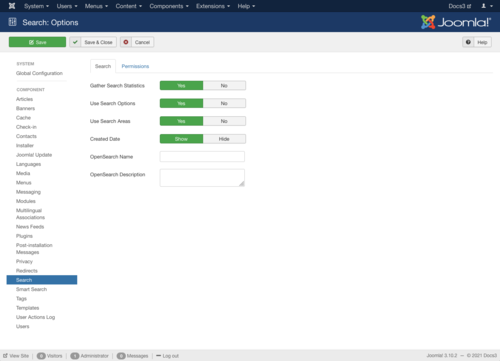
Description
Toolbar
At the top left you will see the toolbar:
The functions are:
<translate>
- Save. Saves the global configuration settings and stays in the current screen.</translate>
<translate>
- Save & Close. Saves the global configuration settings and closes the current screen.</translate>
<translate>
- Cancel. Closes the current screen and returns to the previous screen without saving any modifications you may have made.</translate>
<translate>
- Help. Opens this help screen.</translate>