Associations multilingues : Edition
From Joomla! Documentation
Description
Utilisé pour ajouter ou modifier des associations entre langues affichées sur votre site multilingue Joomla.
Comment y accéder ?
To add a Association:
- Components → Multilingual Associations
- select Item Type.
- select Language.
- Select a target language in the Not Associated column.
To edit a Association:
- Components → Multilingual Associations
- select Item Type.
- select Language.
- Select a target language in the Associated column.
Capture d'écran
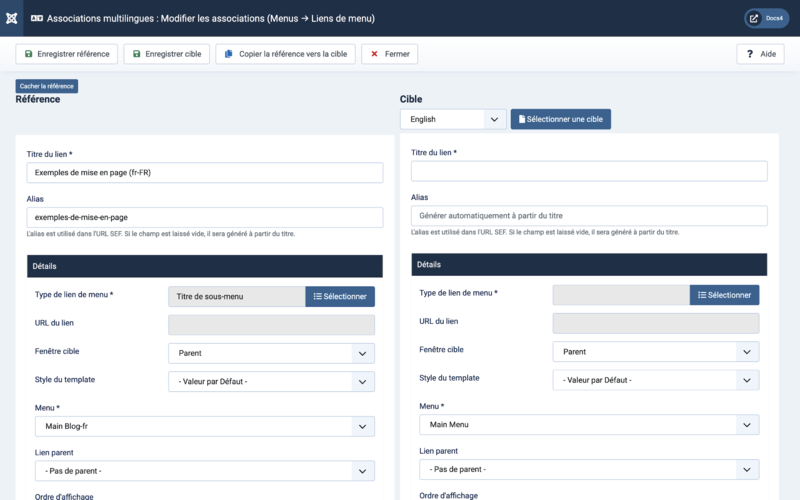
The Multilingual Associations edit screen shows the item content in source and destination side by side. Each is a scrollable window with the item options beneath the text edit area.
Form Fields
The screens depends on the selected item so go to:
Content
Images and Links
Options
Publishing
Associations
Configure Edit Screen
Permissions
Miscellaneous Information
Display
Form
Toolbar
At the top of the page you will see the toolbar shown in the Screenshot above.
- Save Reference. Saves the Reference and stays in the current screen.
- Save Target. Saves the Target and stays in the current screen.
- Copy Reference to Target. Copies all the fields to the target fields.
- Close. Closes the current screen and returns to the previous screen without saving any modifications you may have made.
- Help. Opens this help screen.
Informations connexes
- Ce portail rassemble des informations liées spécifiquement à Joomla 4.
| Ecrans d'aide en relation | Description |
|---|---|
| Associations multilingues : Paramètres | Tous les droits par défaut sont utilisés pour tous les contenus dans le composant d'associations multilingues. |
| Associations multilingues | This screen is used to set up an Association between an item and installed site languages. |
| Associations multilingues : Edition | Utilisé pour ajouter ou modifier des associations entre langues affichées sur votre site multilingue. |