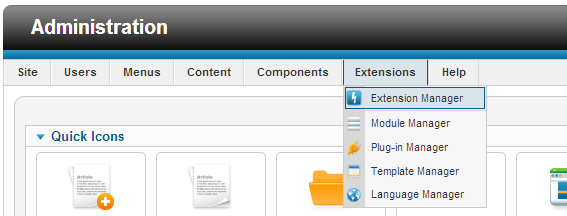J2.5:To access the Template Manager
From Joomla! Documentation
(Redirected from J2.5:How to access the Template Manager)
- Log in to the Administrator (Back-end). If you are not sure how to do this see: To log in to the Administrator (Back-end)
- Click on: Extensions -> Template Manager
You will now see the Template Manager screen.
Note: If you do not see Template Manager listed as an option on the Extensions menu, then it is most likely because you are not logged in as a Super Administrator. Only Super Administrators will see this menu item.