Installing Joomla using an Auto Installer
From Joomla! Documentation
Overview
Some hosting companies offer script installers for commonly used website software such as Joomla!. This allows someone to install Joomla! on a hosting server easily. It is not necessary to create a database, upload files, or configure the programs to use. Everything is done by these automatic installers with a small amount of interaction. The most well-known are: Softaculous, Fantastico, Installatron. Their integration exists in several hosting panels: Plesk, DirectAdmin, ISP Manager, Cpanel...
This article demonstrates the installation of Joomla through Installatron and Softaculous.
Installatron
Log in to CPanel. Search for Installatron Applications, a direct link is usually found in the sidebar menu.
Click on Applications Browser to browse through the list and choose Joomla in Apps for Content Management. Check in the information if it is indeed the latest version of Joomla available then click on the install this application button.

Choose the domain or subdomain, fill in the information (username and password), and let the script proceed.
That's it, you are done!
Softaculous
Log in to CPanel. Search for Softaculous Apps Installer

Select the install button

Click on the small triangle to the right of the button to choose custom installation.
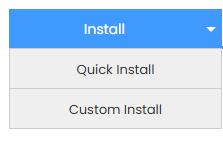
This allows you to enter information such as username and password. You also have the option to choose the available domain or subdomain as well as the version of Joomla.
That's it, you are done!
- Despite having a different interface, Installatron and Softaculous have similar functions, especially for updates, backups, restoration, and cloning. However, Softaculous also manages staging, which is useful for testing updates to third-party extensions and then validating them by transferring to the production site.
- Softaculous offers the installation of Joomla in its local server solution AMPPS Stack (WAMP and MAMP stack from Softaculous with Apache, MySQL, MongoDB, latest versions of PHP and Softaculous auto-installer on desktops and office servers.)
- Plesk offers a Joomla! Toolkit panel as an option